Having created a set boxes, there are three situations where you may want
to edit, add or adjust players.
- When you first create a new league.
- Before the league starts, you realise that you need to remove or add players.
- At the end of the league, it must be processed to move players up and down according to your rules, after which you will want to remove or add players.
In all these situations you will click the Populate link against the Current period:
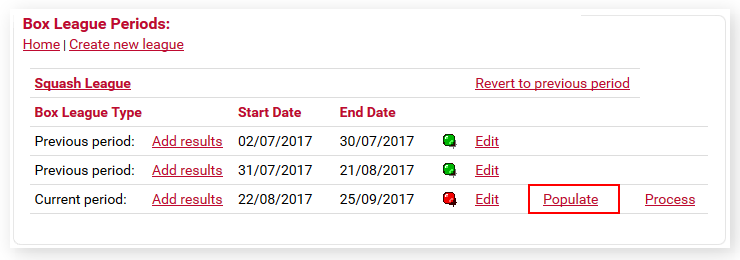
|
|
Note that you can ONLY edit the players in the current period. |
|
|
On the Add Results page, as well as on the public pages, the individual boxes are sorted in points order. However, on the Populate page they are always shown in the original order. |
|
|
Once you have set your boxes as required and your league is live, be very careful about making any further changes. If any results have been entered, they may end up being associated with the wrong players or even players that are no longer in the same boxes. |
Save Changes v Reshuffle
It is important to understand the difference between these two buttons:

Save changes
Save changes does two things:
1) It saves the list of players exactly as it appears, including blanks.
2) It saves the box name:
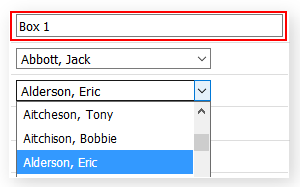
Reshuffle
Reshuffle does not save any players.
1) It removes all blanks and shuffles all players up to fill the gaps.
2) It sets the number of players in the bottom boxes.
Adding Players
Simply click on the down arrow of a list and select the required player:
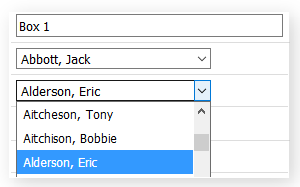
Once you have added all the players you need, click the Save changes button.
Changing Players
Simply click on the down arrow of a list and select a different player.
Once you have made your changes, click the Save changes button.
Removing Players
Click on the down arrow of a list and at the very top will be a blank:
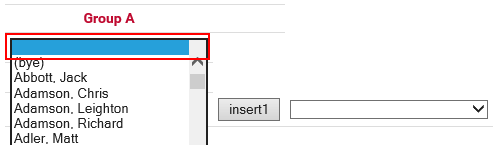
Select this and you will now have a blank record:
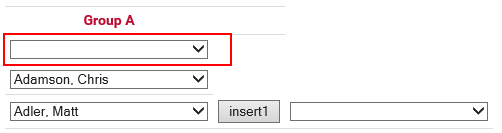
Once you have made your changes, click the Save changes button.
Note that to remove a blank, you must use the Reshuffle button.
Inserting Players
Particularly when processing the league to create a new period, you will need to add new players into boxes. League Master provides an easy way to do this via the Insert buttons.
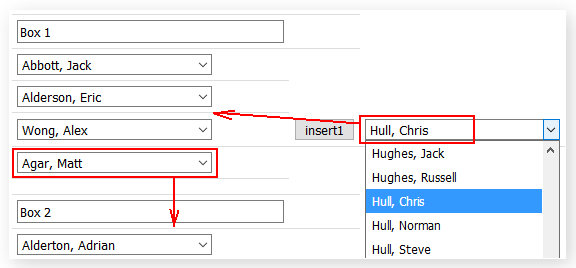
In the above example, Chris Hull has been selected from the list and by clicking the Insert button, he will be placed in the middle of Box 1. At the same time, Matt Agar will be shuffled down into the top of Box 2:
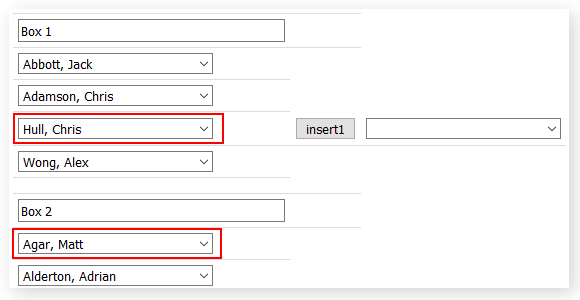
If necessary, a new box will be added to the bottom of the league.
Reshuffling
All the processes above treat the league as simply a long list of players and blanks, superimposed over a set of boxes.
Although your league uses boxes of a set size, you can manually add players so that each box has a different number of players. While this may work fine for you, and is workable with a small number of boxes, you cannot remove a blank automatically because the system cannot know what to do overall.
The recommended system is to always have the same number of players per box. This way, when you click the Reshuffle button, the following will happen:
1) Any blank is removed and every player below it is shuffled up to fill the gap.
2) The number of players in the bottom boxes is adjusted to suit.
For more on default players per box, see
Players Per Box.