In order to add players to a league, they must already exist in the
Player database.
Admin login > Players
This gives a list of all players and you can add new players or edit existing ones.
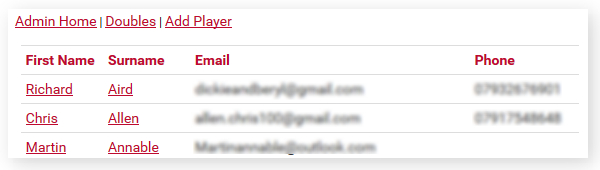
There are two ways in which players can be added to the database.
Directly Adding Players
Using the admin login, you can add or edit players use the page shown above. Click on the player name, or click Add Player.
Player Registration
League Master enables players to enter their own results. In order to do this, they will need their own login which can either be done:
1) By adding them as above, creating a user name and password, and then sending it to them.
2) Requiring them to create their own login, through which they obtain their user name and password automatically.
Player registration is done via the Registration link on the home page.
Security Code
The one thing that players will need, though, for the registration process, is the Security Code. This is to stop someone with no connection to your league putting random information in, or automated spamming systems doing the same. If no security code is entered, or the wrong one, then the system will simply not proceed.
To set a Security Code, login with the Master password, go to System Settings, and add a code. This can be any combination of characters but we suggest that you make it at least 8 characters, and include capital letters, numbers and special characters, such as $%# etc. If you make it too simple, then you will be inundated with bogus registrations.
Player Data Fields
By default, the Player fields are First Name, Surname, Email User Name and Password. However, there are many other fields that can be shown, such as Gender and Date of Birth, depending upon your needs.
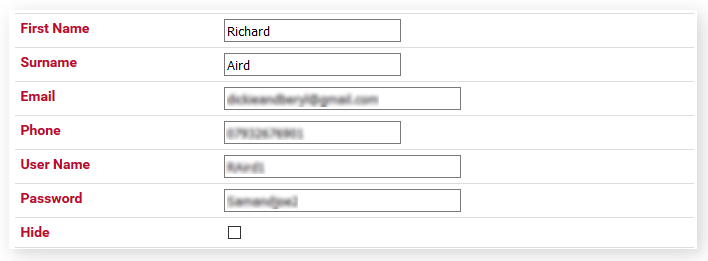
Note: While players can login to edit their profile or to add results, only an administrator can see the Hide option shown above. If ticked, then the player will not be shown in drop-down selection lists or other areas except the administrative player list.
To edit which fields are shown, login with the Master password and go to System
Settings.