Although a "box" can be used as a tournament format (see separate
Tournaments help file), Box
Leagues are commonly used within clubs for their internal leagues.
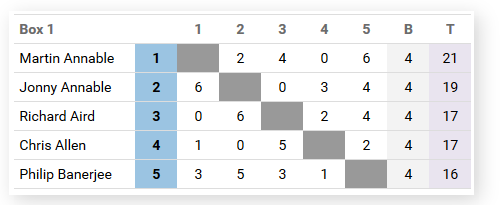
In League Master, a box league is made up of a series of 'periods'. The 'Current period' is the latest set of boxes, and all previous ones are designated as 'Previous periods'.
In the example above, the actual game scores have been converted into points (as designated in the League setup) and the B or Bonus column shows any bonus that may have been added. The T ot Total column shows the overall points for each player.
Creating and Working with Box Leagues
administrative login > Box Leagues
The main box league page gives access to all the necessary options:
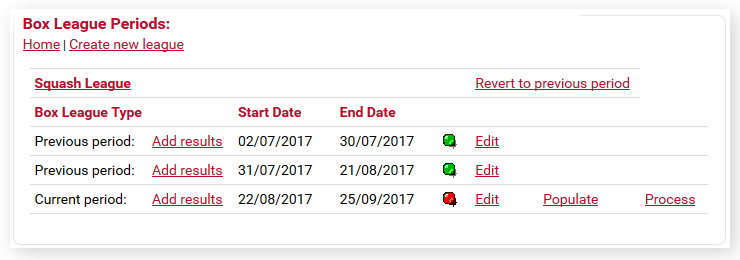
Note that the Populate and Process links are only available for the
Current Period. While you can update dates and the individual matches in
previous periods, it would be for academic use only; nothing you do to a
previous period will effect any subsequent or current periods once they
are processed.
Player Database
All players, either singles or doubles, are stored in a Player database and these can be added manually or added via the Player Registration process.
Create & Edit League
Create a new league and set the default box options and rules.
Edit Period
There are two types of period. A previous period shows all the boxes, players and matches but as a processed period, the players cannot be edited. However, match scores can be edited if necessary.
There is only ever one current period, and this is the only one where the rules can be edited, Players can be edited, or the league Processed. In addition, it is the only one that users can enter results for once they have logged in.
Adding & Editing Players
Having created a set boxes, there are three situations where you may want to edit, add or adjust players.
- When you first create a new league.
- Before the league starts, you realise that you need to remove or add players.
- At the end of the league, it must be processed to move players up and down according to your rules, after which you will want to remove or add players.
Rules
Every league has a set of rules that determins how players are promoted and relegated. In addition, you may want to gives points according to the overall game score.
Players Per Box
League Master can run a set of box leagues with a different number of players in each box if required. However, in order to make best use of the automatic functionality of League Master, it is much better to have a "default number of players per box" and let the system manage it.
Adding Results
Having created a set boxes, you will need to add the players. This process not only puts players into the boxes, but also creates all the matches for each box.
League Processing
At the end of a league period, once all the matches have been played, the league must be processed. This involves three steps:
- Promote and relegate players according to the rules.
- Remove players who have dropped out and add in new players.
- Create new 'current' league period and rename old one as 'previous'.
Sending Emails
Depending upon your license, you may be able to email directory to players.
Additional Functions
Although not needed on a regular basis, there are other functions.
Scenarios
Although most of the activities necessary to create and administer league is covered in the above sections, there are various scenarios you may come across and these are covered here.